Rockford-fosgate RFX9000 Bedienungsanleitung
Stöbern Sie online oder laden Sie Bedienungsanleitung nach Autolautsprecher Rockford-fosgate RFX9000 herunter. Rockford Fosgate RFX9000 User Manual Benutzerhandbuch
- Seite / 80
- Inhaltsverzeichnis
- FEHLERBEHEBUNG
- LESEZEICHEN


- SOURCE UNITS 1
- INTRODUCTION 2
- TABLE OF CONTENTS 3
- SAFETY INSTRUCTIONS 4
- PRECAUTION 4
- RECAUTION 5
- ONTENTS OF CARTON 5
- SOURCE UNIT FEATURES 10
- OPERATION-BASIC 12
- OPERATION-RADIO TUNER 15
- OPERATION-CD PLAYER 17
- OPERATION-MP3 20
- TROUBLESHOOTING 23
- SPECIFICATIONS 26
- LIMITED WARRANTY INFORMATION 27
- TABLE DES MATIÈRES 29
- CONSIGNES DE SÉCURITÉ 30
- MESURES DE PRÉCAUTION 30
- ESURES DE PRÉCAUTION 31
- ONTENU DE L'EMBALLAGE 31
- INSTALLA 32
- Horizontal 35
- Français 36
- ARACTÉRISTIQUES DE L’APPAREIL 37
- IR Remote 37
- FONCTIONNEMENT DE BASE 38
- FONCTIONNEMENT DU TUNER 41
- FONCTIONNEMENT DU LECTEUR CD 43
- FONCTIONNEMENT DE MP3 46
- DÉPANNAGE 49
- CARACTÉRISTIQUES 52
- GARANTIE LIMITÉE 53
- INTRODUCCIÓN 54
- ÍNDICE DE MATERIAS 55
- INSTRUCCIONES DE SEGURIDAD 56
- PRECAUCIÓN 56
- RECAUCIÓN 57
- ONTENIDOS DE LA CAJA 57
- INSTALACIÓN 58
- Unidad fuente 62
- OPERACIÓN-BÁSICA 64
- SCAN RPT RDM ROOT MUTE 68
- T/-10 T/+10 68
- Operación Básica 69
- Operación avanzada 70
- ROOT MUTE 71
- OPERACIÓN-MP3 72
- DESPERFECTOS 75
- ESPECIFICACIONES 78
- ____________________ 79
- 05/01 B.M 80
- MAN-3590-A 80
- PRINTED IN KOREA 80
Inhaltsverzeichnis
RFX9000Installation& OperationInstallation et fonctionnementInstalación y operaciónSOURCE UNITS
10SOURCE UNIT FEATURES12345BANDMODEMENUVOLENTERPUSHDIRDIRSCANCOMPACT DISC PLAYER WITH DIGITAL TUNERPT RDM T/-10 T/+10®DISPVOLUMEPUNCHSCAN RPT RDMLOCST
11SOURCE UNIT FEATURES67890T-ACCRFX 9000ROOT MUTELO/DXASPUNCHOPEN1256228899101113141516171819192020212123242526IR Remote15. PRESET 2 (RPT) – Selects r
12INITIAL SETUPNOTE: Items shown in () refer to remote control functions.DETACHABLE FACEPLATEThe faceplate is detachable as a theft deterrent.To Detac
OPERATION-BASIC13VOLUME KNOB/TONE CONTROLSThe Volume knob is a multifunction controller and handles theVolume, Tone Controls, and Setup Options, see b
OPERATION-BASIC14CLOCK OPERATIONSetting the Clock Hours1. Press and hold the DISP button for 1 second until the hourflashes.2. Press DIR / Button (SEE
OPERATION-BASIC15PANEL DISPLAYTuner Mode:The panel will display the band, FM1, FM2 or AM1, and the station frequency.CD ModesWhile playing a disc the
16OPERATION-RADIO TUNERSELECTING A STATIONPress the DIR / Button (SEEK or )once and the Tuner will rapidly proceed to thenext DIR (UP) or pervious
OPERATION-RADIO TUNER17AUTO STOREIf you want the Tuner to select the 10 most pow-erful stations in order of their signal strength andassign them to Pr
18Advanced OperationNOTE: Items shown in () refer to remote controlfunctions.Track Selection1. Press the DIR Button (SEEK ) toselect the next track
OPERATION-CD PLAYER19Track Scan plays the intro to each track for 10 seconds before moving to thenext track on the currently playing disc.1. Press the
INTRODUCTION2Dear Customer,Congratulations on your purchase of the world’s finest brand of car audio source units.At Rockford Fosgate we are committed
20OPERATION-MP3MP3 Player Operation — Basic PlayingNOTE: RFX players do not recognize MP3 CDs created on a Macintosh.NOTE: Playability may depend on t
21OPERATION-MP3NOTE: The item (song or sub-folder) name will remain displayed for 5 seconds in steps1 through 4 above. If no action is taken during th
OPERATION-MP322Maximum Writing Speed and Bit DepthThe maximum speed of the CD ROM burner accepted by the RFX units is 12X. The max-imum bit rate range
23TROUBLESHOOTINGGeneralSYMPTOM DIAGNOSIS REMEDYVoltage applied to Red andYellow wires is not between 10.8and 16 volts or there is no volt-age present
SYMPTOM DIAGNOSIS REMEDY24TROUBLESHOOTINGNOTE: If the error still continues after doing one of the easy remedies, before taking theunit to a service d
25TROUBLESHOOTINGSYMPTOM DIAGNOSIS REMEDYSource unit is not grounded prop-erlyNoise is radiating into RCA signalcableBad component in the signalchainN
SPECIFICATIONS26FM TunerTuning RangeAmericas 87.5 ~ 107.9MHz (200kHz spacing)Eur/Aus 87.5 ~ 108MHz (50kHz spacing)Frequency Response 30Hz – 12kHzUsab
27LIMITED WARRANTY INFORMATIONShip to: ElectronicsRockford CorporationWarranty Repair Department2055 E. 5th StreetTempe, AZ 85281RA#: _______________
2FrançaisINTRODUCTIONCher client,Toutes nos félicitations pour avoir acheté un produit de la meilleure marque d’appareilsaudio pour automobile. Rockfo
3TABLE DES MATIÈRESIntroduction . . . . . . . . . . . . . . . . . . . . . . . . . . . . . . . . . . . . . . . . . . . . . . . . . . . . . . . 2Consign
TABLE OF CONTENTS3Introduction . . . . . . . . . . . . . . . . . . . . . . . . . . . . . . . . . . . . . . . . . . . . . . . . . . . . . . . 2Safety I
4FrançaisCONSIGNES DE SÉCURITÉMESURES DE PRÉCAUTIONLe symbole accompagnant le mot « AVERTISSEMENT » sig-nale à l'utilisateur la présence d’instru
5TÉLÉCOMMANDE INFRAROUGE (en option)Exposition à l’environnementN’exposez PAS la télécommande infrarouge aux éléments suivants : chaleur ouensoleillem
6FrançaisINSTALLATIONCONSIDÉRATIONS CONCERNANT L’INSTALLATIONVoici la liste d’outils requis pour l’installation :Voltmètre-ohmmètre Tournevis à embout
7INSTALLATIONEMPLACEMENTS DE MONTAGEL’emplacement de l’appareil audio influe grandement sur les performances du lecteurCD. Il peut être installé dans
8FrançaisINSTALLATION1. Installez le harnais d’alimentation 16 broches en connectant les fils correspondants au sys-tème électrique et audio. Soudez e
9INSTALLATIONINSTALLATION STANDARDInstallation :• Fixez les verrous du manchon d’instal-lation sur l’appareil (utilisez les visfournies).•Montez le ma
10FrançaisCARACTÉRISTIQUES DE L’APPAREIL12345BANDMODEMENUVOLENTERPUSHDIRDIRSCANCOMPACT DISC PLAYER WITH DIGITAL TUNERPT RDM T/-10 T/+10®DISPVOLUMEPUNC
11CARACTÉRISTIQUES DE L’APPAREIL67890T-ACCRFX 9000ROOT MUTELO/DXASPUNCHOPEN1256228899101113141516171819192020212123242526IR Remote15. PRESET 2 (RPT) –
12FrançaisPRÉPARATION INITIALENOTE : les éléments indiqués entre () se rapportent à des fonctions de commande à distance.FAÇADE DÉMONTABLELa façade es
13FONCTIONNEMENT DE BASEBOUTONS DE RÉGLAGE DE VOLUME/TONALITÉLe bouton de volume est un contrôleur multifonction qui règle le volume,la tonalité et le
SAFETY INSTRUCTIONSPRECAUTION4This symbol with “WARNING” is intended to alert the user tothe presence of important instructions. Failure to heed thein
14FrançaisFONCTIONNEMENT DE BASEUTILISATION DE L’HORLOGERéglage des heures1. Appuyez sur le bouton DISP et maintenez-le enfoncé pendant uneseconde jus
15FONCTIONNEMENT DE BASEPANNEAU D’AFFICHAGEMode Tuner :Le panneau affiche la bande (FM1, FM2 ou AM1) ainsi que la fréquence de la station.Modes CDPend
16FrançaisFONCTIONNEMENT DU TUNERSÉLECTION D’UNE STATIONAppuyez sur le bouton DIR / (SEEK ou ) une fois et le Tuner passe rapidement à lastation DIR
17FONCTIONNEMENT DU TUNERAUTO STOREUtilisez le bouton Auto Store si vous voulez quele tuner sélectionne les 10 stations au signal leplus puissant et l
18FrançaisFonctionnement avancéNOTE : les éléments indiqués entre () se rappor-tent à des fonctions de commande à dis-tance.Sélection de piste1. Appuy
19FONCTIONNEMENT DU LECTEUR CDTrack ScanTrack Scan joue le début de chaque piste pendant 10 secondes avant depasser à la piste suivante du disque.1. A
20FrançaisFONCTIONNEMENT DE MP3Fonctionnement du lecteur MP3 — Lecture de baseNOTE : le lecteur RFX ne reconnaît pas les CD MP3 créés sur un Macintosh
21FONCTIONNEMENT DE MP3NOTE : le nom de chaque élément (chanson ou sous-dossier) reste affiché pendant 5 secondes durant les étapes 1 à 4 ci-dessus. S
22FrançaisFONCTIONNEMENT DE MP3Vitesse maximum d’écriture et bits de profondeurLa vitesse maximum du graveur de CD ROM acceptée par l’appareil RFX est
23DÉPANNAGEGénéralitésSYMPTÔME DIAGNOSTIC SOLUTIONLa tension appliquée aux filsrouge et jaune n’est pas situéeentre 10,8 et 16 volts ou est nulleLa so
IR REMOTE CONTROLLER (optional)Environment ExposureDO NOT expose the IR Remote to any of the following: direct sun and heat, highhumidity and rain or
24FrançaisSYMPTÔME DIAGNOSTIC SOLUTIONDÉPANNAGENOTE : si l’erreur continue à se produire malgré les solutions préconisées, essayez, avantde porter l’a
25DÉPANNAGESYMPTÔME DIAGNOSTIC SOLUTIONLa source audio n’est pas mise à lamasse correctementLe câble de signal RCA subit uneinterférence de bruitCompo
26FrançaisCARACTÉRISTIQUESTuner FMPortée de syntonisationAmériques 87,5 ~ 107,9 MHz (intervalle de 200 kHz)Europe/Australie 87,5 ~ 108 MHz (intervall
27GARANTIE LIMITÉEDestinataire : ElectronicsRockford CorporationWarranty Repair Department2055 E. 5th StreetTempe, AZ 85281NoARM : __________________
2EspañolINTRODUCCIÓNEstimado Cliente:Felicitaciones por su compra de una de las mejores marcas del mundo de unidadesfuente de audio para automóviles.
3ÍNDICE DE MATERIASIntroducción . . . . . . . . . . . . . . . . . . . . . . . . . . . . . . . . . . . . . . . . . . . . . . . . . . . . . . . 2Instruc
4EspañolINSTRUCCIONES DE SEGURIDADPRECAUCIÓNEste símbolo con "ADVERTENCIA" tiene por objeto alertar alusuario sobre la presencia de instrucc
5CONTROL REMOTO INFRARROJO (opcional)Contacto con el medio ambienteNO ponga el control remoto infrarrojo en contacto con lo siguiente: luz directa del
6EspañolINSTALACIÓNCONSIDERACIONES SOBRE LA INSTALACIÓNLa siguiente es una lista de las herramientas necesarias para la instalación:Voltímetro/ohmímet
7INSTALACIÓNLUGARES DE MONTAJELa posición de montaje de la unidad fuente tendrá un efecto importante en el rendimientode su reproductor de CD del tabl
INSTALLATION6INSTALLATION CONSIDERATIONSThe following is a list of tools needed for installation:Volt/Ohm Meter #2 Phillips screwdriverWire strippers
8EspañolINSTALACIÓN1. Instale el arnés de potencia de 16 clavijas al conectar los alambres correspondientes al sis-tema eléctrico y de audio. Solde y
9INSTALACIÓNMONTAJE ESTÁNDARInstalación;• Instale las trabas de la manga de insta-lación en la unidad fuente (use los tornil-los suministrados).•Insta
10EspañolCARACTERÍSTICAS DE LA UNIDAD FUENTE12345BANDMODEMENUVOLENTERPUSHDIRDIRSCANCOMPACT DISC PLAYER WITH DIGITAL TUNERPT RDM T/-10 T/+10®DISPVOLUME
11CARACTERÍSTICAS DE LA UNIDAD FUENTE67890T-ACCRFX 9000ROOT MUTELO/DXASPUNCHOPEN1256228899101113141516171819192020212123242526IR Remote15. PRESET 2 (R
12EspañolINSTALACIÓN INICIALNOTA: Los artículos que aparecen en ( ) se refieren a las funciones del control remoto.PLACA DELANTERA DESMONTABLELa placa
13OPERACIÓN-BÁSICAPERILLA DEL VOLUMEN/CONTROLES DEL TONOLa perilla del volumen es un controlador multifuncional que atiende elvolumen, controles del t
14EspañolOPERACIÓN-BÁSICAOPERACIÓN DEL RELOJFijar las horas del reloj1. Apretar y mantener apretado el botón DISP durante 1 segundohasta que la hora d
15OPERACIÓN-BÁSICAPANTALLA DEL PANELModo Tuner (Sintonizador):El panel indicará la banda, FM1, FM2, o AM1 y la frecuencia de la estación.Modos CDMient
16EspañolOPERACIÓN-SINTONIZADOR DE RADIOSELECCIÓN DE UNA ESTACIÓNApriete el botón DIR / (SEEK o )una vez y el sintonizador rápidamente pasará a laest
17OPERACIÓN-SINTONIZADOR DE RADIOAUTO ALMACENAMIENTOSi desea que el sintonizador seleccione las 10 estaciones de mejor recepción según el ordende la c
INSTALLATION7MOUNTING LOCATIONSThe mounting position of your source unit will have a great effect on the performance ofyour in-dash CD Player. The sou
18EspañolOperación avanzadaNOTA: Los artículos que aparecen en ( ) serefieren a las funciones del control remoto.Selección de pista1. Apriete el botón
19OPERACIÓN-REPRODUCCIÓN DE DISCOS COMPACTOS (CD) TrackScan (Rastreo de la pista)TrackScan (Rastreo de la pista) activa la introducción de cada pista
20EspañolOPERACIÓN-MP3Operación del reproductor de MP3 – Reproducción básicaNOTA: Los reproductores RFX no reconocen los discos compactos MP3 creados
21OPERACIÓN-MP3NOTA: El nombre del artículo (canción o subcarpeta) seguirá apareciendo durante 5 segundos en los pasos 1 a 4 anteriores. Si no ocurre
22EspañolOPERACIÓN-MP3Velocidad máxima de escritura y profundidad del bitLa velocidad máxima del creador de CD ROM aceptada por las unidades RFX es 12
23DESPERFECTOSGeneralEl voltaje aplicado a los alambresrojos y amarillos no está entre 10,8y 16 voltios o no hay voltaje pre-senteLa unidad fuente no
24EspañolSÍNTOMA DIAGNÓSTICO SOLUCIÓNDESPERFECTOSNOTA: Si el error persiste después de aplicar una de las soluciones anteriores, antes de lle-var la u
25DESPERFECTOSSÍNTOMA DIAGNÓSTICO SOLUCIÓNLa unidad fuente no está debida-mente conectada a tierraEl ruido pasa al cable de la señalRCAComponente defe
26EspañolESPECIFICACIONESSintonizador de FMRango de sintonizaciónAmericas 87.5 ~ 107.9 MHz (espaciamiento de 200 kHz)Eur/Aus 87.5 ~ 108 MHz (espaciam
27INFORMACIÓN SOBRE LA GARANTÍA LIMITADAEnviar a: ElectronicsRockford CorporationWarranty Repair Department2055 E. 5th StreetTempe, AZ 85281RA#: ____
INSTALLATION82. Connect the BLACK wire to chassis ground. Prepare the chassis ground by scraping anypaint from the metal surface and thoroughly clean
Rockford FosgateRockford Corporation546 South Rockford DriveTempe, Arizona 85281 U.S.A.In U.S.A., (480) 967-3565In Europe, Fax (49) 8503-934014In Japa
INSTALLATION9STANDARD MOUNTInstalling;• Mount the Locks for the InstallationSleeve onto the source unit (use sup-plied screws).•Mount the Installation
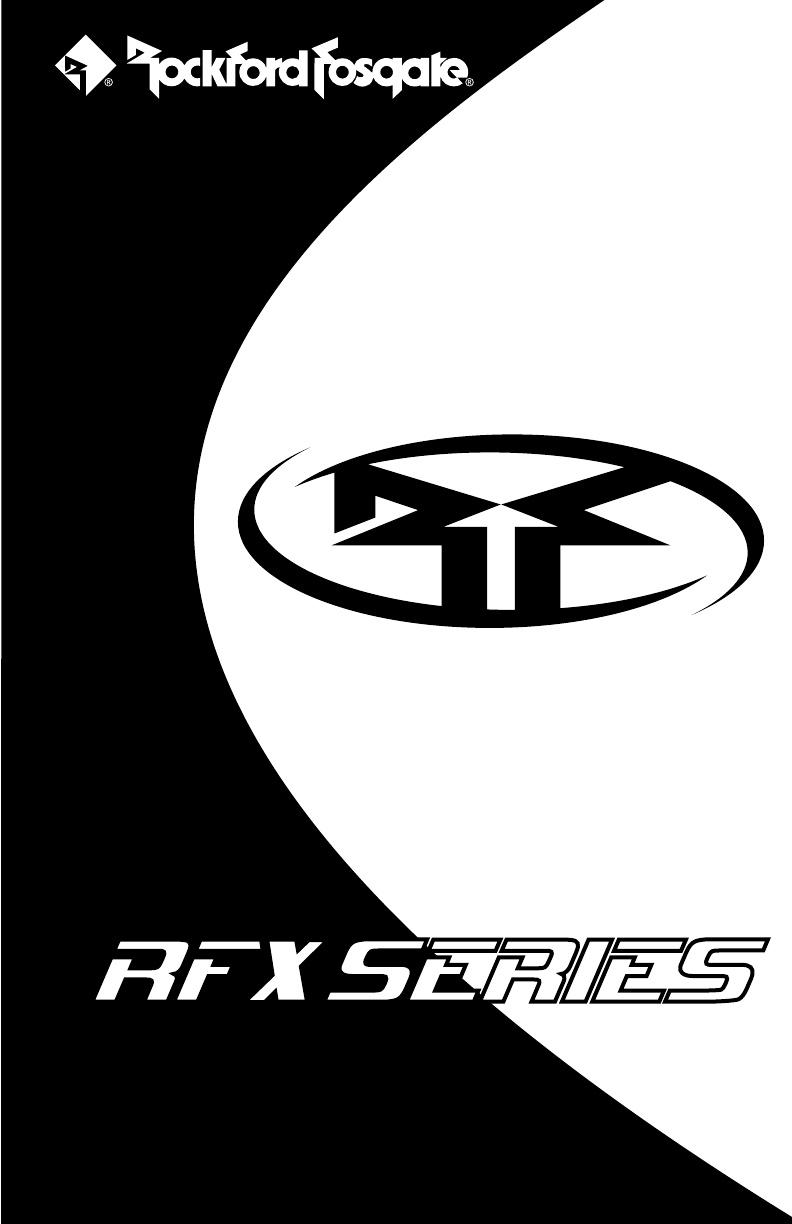
 (2 Seiten)
(2 Seiten)
 (80 Seiten)
(80 Seiten)
 (52 Seiten)
(52 Seiten)







Kommentare zu diesen Handbüchern